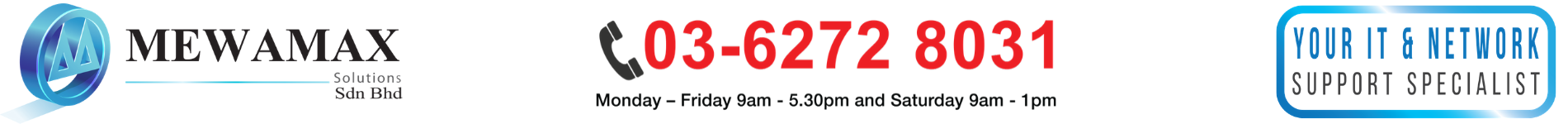FAQ
Cloud Services / Backup
What is cloud backup?
Cloud Backup is a form of cloud storage. It enables company or individual to backup their important files and data to a remote, cloud-based server. Usually user access to the cloud through a secure log in application.
Why is it important for a company to have a backup solutions?
It helps company to diminish data loss and maximize productivity when trouble strike, such as cyberattack, natural disaster, etc.
What is cloud backup, cloud storage and local backup?
- Cloud backup will backup the files, applications, virtual machines or servers automatically and store it for disaster recovery purposes
- Cloud storage is to store files online and allow user to access and work from any devices anywhere
- Local backup allows user to store and retrieve files and data through physical storage devices, such as, hard disk, flash disks, and compact discs. Local backup is one of the popular storage methods among many organizations.
Should the company invest in cloud backup or local backup?
Both clod backup and local backup are useful. It is all depend on the user requirements. However, with the cloud backup, it assures data safety and allow instant recovery after the disaster. Besides, its storage capacity is able to scale-up depend on your needs and requirements. User can also easily access their data stored anywhere, anytime.
What is Acronis backup?
Acronis is one of the world leading backup software and with many customizable backup settings can be configured to have the best data backup environment.
What are the features of Acronis backup?
- Provide Backup Services for all devices
- File backup to Cloud
- Provide Disaster Recovery Solution
- File backup automatically
- Allow Auto Schedule Backup
- File backup revisions based on date
- File can be instantly recovered
- Ransomware detection & protection
What is Dropbox Business?
Dropbox is one of the most famous cloud storage software in the world, more than 500 million users as of year 2018. Dropbox business is an extensive version of Dropbox with more security and sharing control features that you can utilize in your working environment.
What are the differences between Dropbox and Dropbox Business?
Dropbox
- It allows users to share and store files online and sync to all the devices
- It can used by one user only
Dropbox business
- Used by companies and enterprises
- It allows company to share files over many people securely
- Each user will have a separate account and the Administrator will have the role to add members, control security and sharing of the data
Why company need Dropbox Business?
- Online backup and file storage
- Team collaboration
- Administrative tools
- Security features