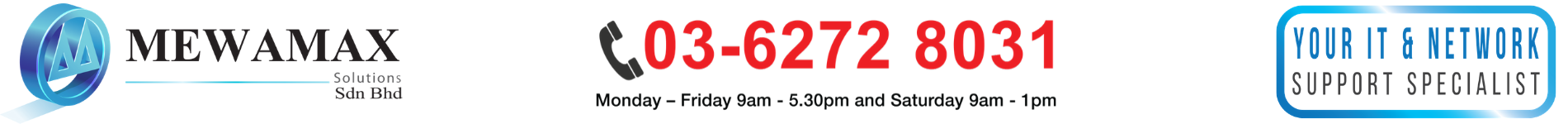ABBYY ® FineReader ® 15
is a PDF solution powered by OCR which brings individual document productivity to business professionals from different departments and industries. ABBYY’s cutting-edge conversion capabilities make paper documents and PDFs accessible and searchable and facilitates FineReader’s comprehensive PDF tools like editing and commenting. Office workers can edit and comment on PDF documents, compare them, and covert them manually or automatically.
Key Features

Edit, protect, and collaborate on PDFs
- Edit paragraphs, table cells, and the layout of any type of PDF (even scanned) without additional conversion steps – OCR is applied automatically when necessary.
- Collaborate on documents with commenting and annotation tools and collect approvals.
- Protect documents and information by redacting sensitive information, removing metadata, or adding password restrictions and digital signatures.

Create and convert PDFs
- Create PDFs from more than 25 different formats or directly from paper documents and save them in PDF formats such as PDF/A and PDF/UA.
- Merge several files in different formats into one PDF or create a new PDF by extracting pages from an existing PDF.
- Turn your PDFs into fully editable formats such as Microsoft® Word, Excel®, and others. ABBYY’s intelligent OCR and PDF conversion technology ensures a level of accuracy and quality sufficient for further effortless editing.

Automate digitization and conversion routines (FineReader 15 Corporate ONLY)
- Convert multiple documents automatically by setting up “watched” folders.
- Schedule document conversions at pre-defined times with pre-defined settings.
- Processing documents within Hot Folder is limited to 5,000 pages per month and 2 CPUs. Multiple document conversion within the main FineReader 15 user interface (New Task window) is unlimited in all product editions (Standard, Corporate).

Compare documents in different formats
(FineReader 15 Corporate ONLY)
- Effortlessly identify changes by comparing different versions of a document – even when they are in different formats; for example, a PDF, scan, or Word document.
- Export differences as comments as a PDF or Word document in Track Changes mode or as a separate change log.

Digitize paper documents and scans with OCR
- Easily turn paper documents, scans, and scanned PDFs into searchable PDFs with ABBYY’s renowned OCR technology, which supports over 190 languages.
- Prepare documents for digital archiving by converting them into searchable PDF and PDF/A formats. Apply compression to reduce file size and save storage space.
- Convert your paper and scanned documents into editable files in Microsoft Word, Excel, and other common formats. ABBYY’s AI-based OCR and document conversion technologies ensure excellent accuracy and precise layout retention for further effortless editing.
- The OCR Editor provides advanced tools and options for enhanced control and flexibility while converting.
ABBYY FineReader 15 – Available Options
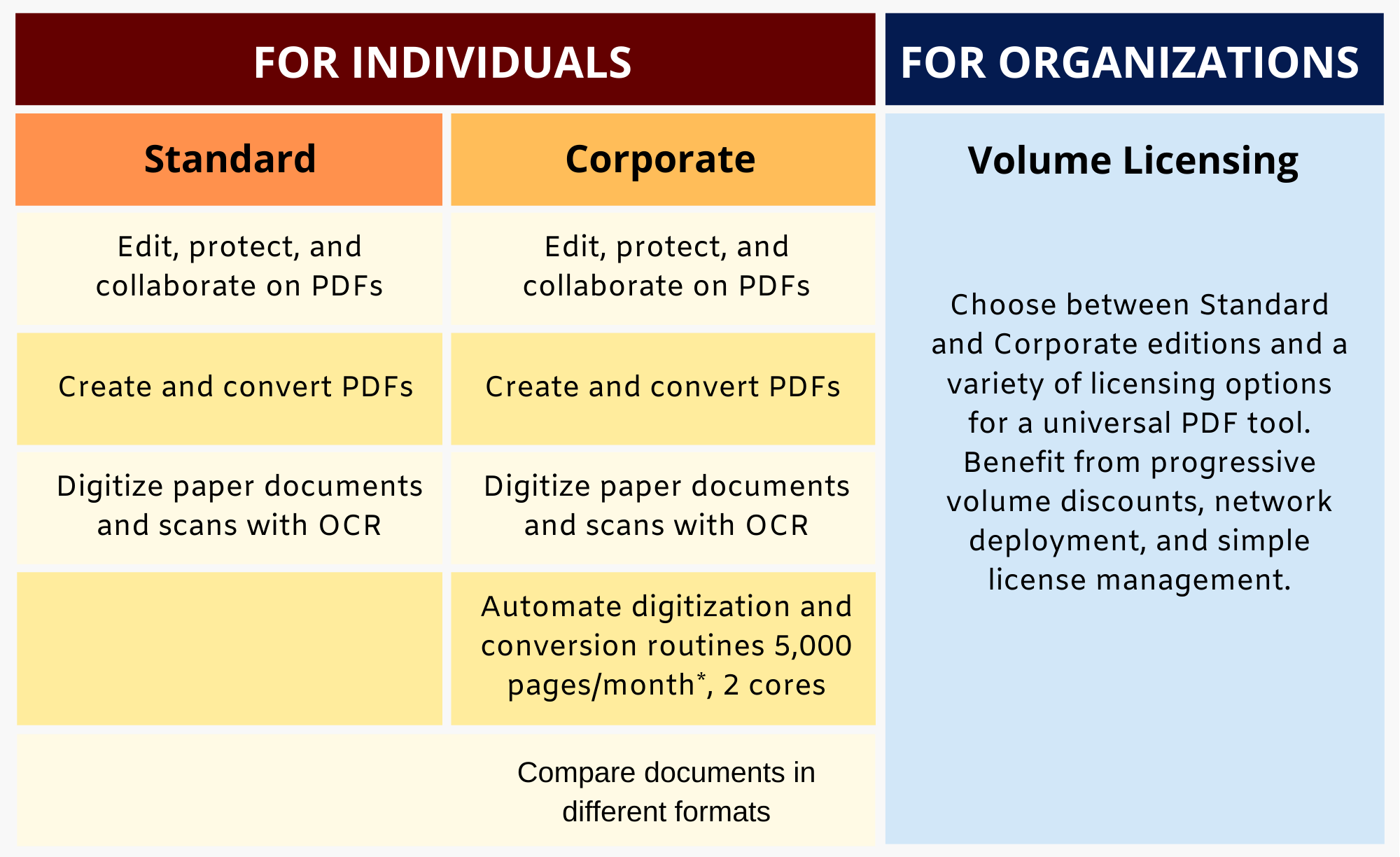
*Monthly page limitation applies only to automated processing with Hot Folder and resets every 30 days.
CONTACT US TO FIND OUT MORE TODAY!