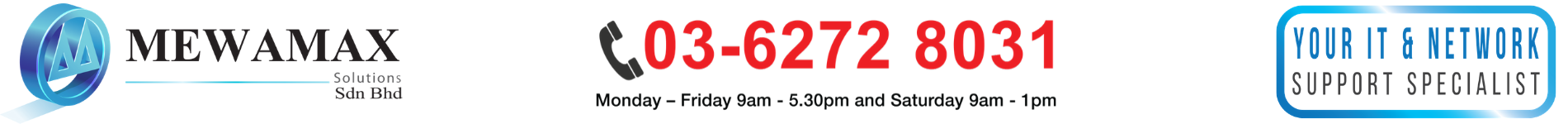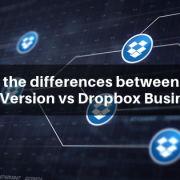Local Backup vs. Cloud Backup
Which Does It Better: Local Vs. Cloud Backup?
For a long time, people have experienced the loss of computer data as a result of natural disasters or man-made catastrophes. Backup instruments and software like mass storage hard drives and cloud storage are invented to protect important data. However, due to ignorance, some still failed to comprehend the importance of performing backup. This attitude has caused an overabundance of inconvenience not only to individuals, but business organizations alike.
Think of it as an insurance for your data, performing backup locally or with the cloud is a good practice for the purpose of data recovery in the event of data loss. So, which one is better? If you are seeking for secure backup solutions for business, this article should enlighten you on the differences between the local and cloud backup strategies, specifically on their benefits.

What is Local Backup?
Local backup involves domestically storing and retrieving your computer data with the use of local storage devices. This may include mass storage hard drives like the USB flash drives, external hard disk drives or data storage instruments like a compact disc (CD) or the obsolete floppy disk. Till this day, many organizations depended on these instruments to store and backup their vital data.
As local backup normally involves physical hardware, the safety and security of these data are subjected to how well the organizations protect them. In short, you are responsible for the security of all data stored locally on your hard drives or data storage instruments.
What is Cloud Backup?
Also known as online or remote backup, cloud backup relies on the Internet to remotely store and manage data via off-site servers. Typically, as long as there is a stable Internet connection, the virtually stored computer data can easily be accessed by organizations from anywhere, anytime. It automatically backup your data and protects you from data loss.
Unlike local backup, cloud backup is a subscription-based service managed by a cloud service provider. With cloud backup software like the Acronis Cloud Backup, computer data are gathered, compressed and encrypted before they are transmitted to the off-site server for backup (read more about cloud backup here).
Benefits of Local Backup
Being a conventional strategy, local backup does come with its own advantages. For starter, it offers good security. When malwares attack your computer system, data stored in your physical hard drives are kept out of harm’s way as long as they are disconnected from the infected system. Additionally, you have total control over your physical hard drives and on deciding which employees would have access to those data.
Performing local backup is also more efficient and less time-consuming than cloud backup. Occasionally, backing up with the cloud may require a lengthier time, especially if you intend to backup files with massive size. Its speed is restricted by connectivity as the backup process involves the uploading and downloading of data via the Internet. Imagine trying to back up a file size of 100 GB with an Internet upload speed of less than 2 Mbps. It seems like it would take forever! However, unlike local backup, all data are transferred locally. Thus, even if the files intended for backup are large in size, the backup and restoration speeds would undoubtedly be faster than the cloud backup.
Benefits of Cloud Backup
While cloud backup may not have the advantages as above, it also comes with benefits which could give local backup strategy a run for its money. Firstly, it is more cost-effective. Some cloud services are known to have unlimited storage capacity which could double as a cloud storage for a company with large amount of computer data. This eliminates the needs to acquire numerous hard drives. The use of local hardware backup systems can also be costly as they may require regular maintenances and upgrades, not to mention the cost of training your staff to perform them.
Meanwhile, backing up with the cloud only entails paying the fee to subscribe to the cloud storage. For a company with limited budget, it would be a viable alternative to rely on cloud backup solution for small business operations since not every organization could afford its own IT support staff.
Additionally, you’ll never have to worry about forgetting your hard drives as your data can easily be accessed with any device that has the cloud backup software. Via disaster recovery, occurrences of data loss can be averted. Thus, in the event of any unexpected natural disasters or man-made catastrophes like a fire, flood, hardware failure or theft, business organizations can rest assure that all their vital data are safely stored within the cloud and can be recovered instantaneously.
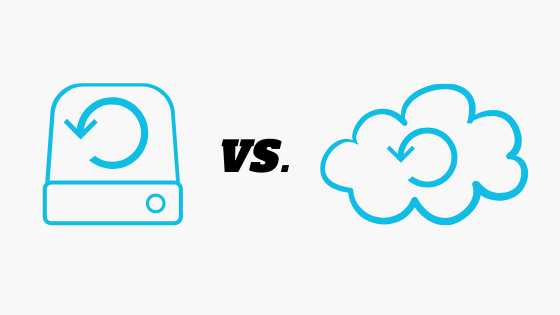
Which One Is Better?
Whether it is local or cloud backup, their unique benefits offer secure backup solutions for business organizations. Their utilization is subjected to our clients’ needs and expectation by deciding which backup strategy would serve their organization’s best interest.
However, as a service provider for cloud backup solutions for small business organizations, we would strongly recommend the subscription of cloud backup and cloud storage for a company. Nowadays, modern cloud backup software is more secure than ever with its latest security features. Organizations like banks or government agencies are relying on cloud backup to securely store their data albeit with additional security features to meet their needs.
At Mewamax Solutions Sdn Bhd, we offer clients a wide range of IT solutions, ranging from network security products to IT support services as well as cloud backup solutions for small business organizations. We specialize in bringing our clients the Acronis Cloud Backup which ranked first in the top backup software of 2019 (read about ‘Top 5 Backup Software of 2019’ here).
A FREE DEMO is now available for Acronis Cloud Backup. For more information, contact our sales representative at 03-6272 8031 or 017-2116534.
Fear not of data loss! Start using cloud backup to protect your computer data today!